User experience is can be one of those things you only notice when it’s bad. A clunky website, a confusing app, a product that just doesn’t feel right all of these moments stick out. And once they do, it’s hard to unsee them. For businesses, the challenge is catching those issues before customers do. That’s where UX research comes in.
The goal of UX research is simple: understand how people interact with your product, and use that insight to make it better. What once required specialized labs, mirrored rooms, and long in-person sessions can now be done more flexibly with the right tools. With a mix of survey question types, qualitative tools, and community management, the right tools give researchers a way to run UX studies that are fast, scalable, and actionable.
%20(1).jpg)
The process itself is pretty simple. We start with “who” is the actor, that could be a persona, a role, or a very specific type of user. Then we look at “what” is their goal, if they want to book a flight, check their account balance, or upload a file. From there, we break down the journey into actions and responses. What step does the user take? How does the system respond? What happens next? And because life never plays out in a straight line, you also need to think about the alternate routes and the error states. The happy path shows you how things should work however, the exception flows remind you how things actually work in real life.
This layered approach ensures that you are not just designing for the ideal journey, but also preparing for the inevitable bumps along the way.
There are different types of use cases. Some operate at the business level, showing how a goal aligns with bigger processes. Others zoom into the system level, describing what happens behind the scenes. And then there are the interface-level use cases, where you can see what the user actually does on screen. They are not the same as scenarios which capture just one storyline, or user stories which are short and high level. A use case goes further by pulling together all the possible paths in one place.
Use cases save time, money, and headaches. They keep design and development aligned, so everyone understands what needs to happen. They surface gaps before they become costly fixes. They improve testing by making sure both the easy journeys and the tricky edge cases are covered. They give teams a shared language so there is less back-and-forth. And most importantly, they create smoother experiences for the people we’re designing for because we have already thought about where things could go wrong.
Of course, they are not perfect. Sometimes teams base them on assumptions instead of actual user data, which weakens their value. Sometimes they are overcomplicated, and nobody ends up using them. Sometimes exception flows get ignored, which leaves you unprepared for the very problems your users will inevitably face. And sometimes stakeholders don’t buy in. Like any tool, their impact depends on how thoughtfully you use them.
First Impressions Test
Capture instant reactions to your product or site in the first few seconds.
Think of a customer landing on your site for the first time. You only get a few seconds to make an impression. With Q-Fi, you can show participants a prototype or live site for a set amount of time and capture their immediate reactions. Do they get the intended message? Does it look trustworthy? Does it feel modern? Those gut reactions can be more telling than any detailed critique.
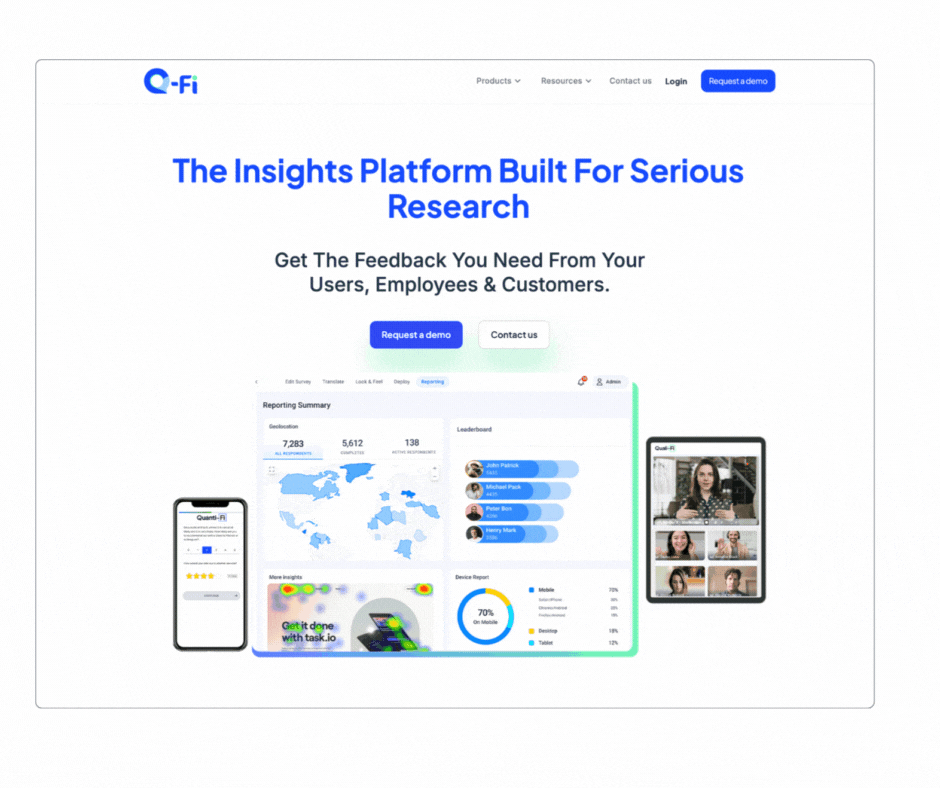
Navigation Testing
Measure how easily users find what they need, and uncover where friction exists.
Next is navigation testing. Using rating scales, you can measure how easy it was for people to find what they were looking for. If users rate navigation low, you know there’s friction to fix. Pair this with open-ended questions and you don’t just get a score you get the why behind it.
.gif)
Improvement Feedback Test
Let participants pinpoint problem areas and suggest fixes with visuals and comments.
Q-Fi also makes it easy to capture suggested improvements. Instead of abstract feedback, participants can point to specific areas that didn’t work for them, helping teams prioritize what to change. And because Q-Fi supports multimedia, users can upload screenshots or describe their experience in their own words, giving richer feedback than a number alone.
.gif)
In-Depth Interviews & Group Discussions
Go beyond numbers with qualitative sessions that reveal user motivations and pain points.
On the qualitative side, Q-Fi’s Quali-Fi platform supports in-depth interviews (IDIs) and group discussions. This is where you can dig deeper into behavior, motivations, and pain points. Pairing quant surveys with these qualitative sessions creates a more complete picture of the user experience, numbers to validate patterns and stories to explain them.
.avif)
The beauty of this approach is that it’s flexible. Whether you’re testing a new website, exploring a product redesign, or fine-tuning a specific flow, Q-Fi can adapt. A quick survey can give you fast feedback at scale, while a handful of IDIs can provide the context behind the numbers.
It’s also about speed. Instead of waiting weeks to book labs and recruit participants, you can set up a study in Q-Fi, launch it to the right audience, and start collecting feedback in hours. That agility means design teams can test, learn, and iterate without slowing down.
UX research also plays a bigger role in inclusivity. Not every user fits the same mold, and not every experience translates the same way across different groups. Mobile-first studies and flexible communities in Q-Fi mean you can capture perspectives from people who might never have stepped into a physical lab ensuring that your design isn’t just functional, but is also accessible and representative.
As expectations for digital products continue to rise, UX research will only become more important. People expect smooth, intuitive experiences and they don’t stick around when they don’t get them. With tools like Q-Fi, UX research no longer has to be a drawn-out process. It can be something built right into the design cycle, giving teams the confidence to launch with fewer blind spots.
At the end of the day, good UX research isn’t about testing for the sake of it. It’s about making sure that the first time someone interacts with your product, they feel like it was built with them in mind. And with Q-Fi, those insights are never far from reach.
%20(6).avif)
Read full blog
.png)